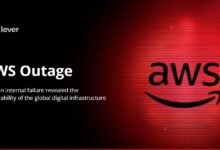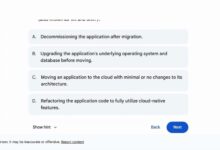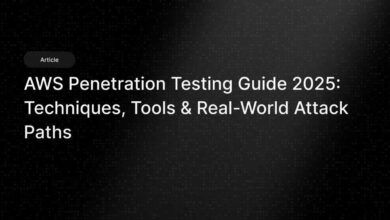AWS Lambda: 7 Powerful Benefits You Can’t Ignore
Welcome to the future of cloud computing—where code runs without servers, scales automatically, and you only pay for what you use. AWS Lambda is revolutionizing how developers build and deploy applications. Let’s dive into everything you need to know.
What Is AWS Lambda?

AWS Lambda is a serverless compute service provided by Amazon Web Services (AWS) that lets you run code without provisioning or managing servers. It automatically scales your application by running code in response to triggers and only charges you for the compute time you consume.
How AWS Lambda Works
When an event occurs—like an API call, file upload to S3, or a message arriving in a queue—AWS Lambda executes your function. The service handles all the infrastructure, from scaling to patching, so you can focus purely on writing code.
- Code is uploaded as a ‘function’ to Lambda.
- Functions are triggered by events from AWS or third-party services.
- Lambda runs the function in a secure, isolated environment.
“AWS Lambda allows you to run code without thinking about servers. It scales automatically, from a few requests per day to thousands per second.” — Amazon Web Services
Key Components of AWS Lambda
Lambda isn’t just a single tool—it’s a system built on several interconnected components that make serverless computing possible.
- Functions: Your code packaged as a Lambda function.
- Triggers: Events that invoke your function (e.g., S3, API Gateway, DynamoDB).
- Execution Role: An IAM role that defines what your function can access.
- Runtime: The language environment (Node.js, Python, Java, etc.).
Each function runs in its own isolated environment, ensuring security and performance. You can monitor execution through AWS CloudWatch, which logs every invocation and error.
Why Use AWS Lambda? 7 Powerful Benefits
Organizations across the globe are adopting AWS Lambda for its agility, cost-efficiency, and scalability. Here’s why it’s a game-changer.
1. No Server Management
With AWS Lambda, you don’t need to manage EC2 instances, operating systems, or patching. AWS handles all the infrastructure, freeing developers to focus on writing business logic.
This eliminates the need for DevOps overhead in many cases, especially for small to medium workloads. You’re no longer responsible for capacity planning or failover configurations—Lambda does it all.
2. Automatic Scaling
Lambda scales automatically with the number of incoming requests. Whether you get 10 requests per minute or 10,000 per second, Lambda handles it seamlessly.
Each request runs in its own isolated environment, and AWS can run thousands of instances of your function in parallel. This makes it ideal for unpredictable traffic patterns.
3. Pay-Per-Use Pricing
You only pay for the compute time your code consumes—measured in milliseconds. There’s no charge when your code isn’t running.
Compared to traditional EC2 instances that run 24/7, this can lead to massive cost savings, especially for sporadic or event-driven workloads. AWS Lambda pricing includes 1 million free requests per month and 400,000 GB-seconds of compute time.
AWS Lambda vs Traditional Servers
The shift from traditional servers to serverless computing represents a fundamental change in how applications are built and deployed.
Cost Comparison
Running an EC2 instance costs money whether it’s being used or not. A t3.medium instance costs around $35/month, even at idle. In contrast, a Lambda function handling 100,000 requests per month might cost less than $1.
- EC2: Fixed cost, regardless of usage.
- Lambda: Variable cost, directly tied to execution.
For low-traffic applications, Lambda is almost always cheaper. For high-traffic, long-running applications, EC2 or containers might be more economical.
Operational Overhead
With EC2, you manage the OS, security patches, monitoring, scaling policies, and load balancers. With Lambda, AWS handles all of that.
This reduces the risk of human error and allows smaller teams to deploy complex applications without a large DevOps team.
“Serverless doesn’t mean no servers—it means you don’t manage them.” — Martin Fowler
Supported Runtimes and Languages
AWS Lambda supports multiple programming languages, each with its own runtime environment. This flexibility allows developers to use the tools they know best.
Officially Supported Runtimes
Lambda natively supports several languages, including:
- Node.js (JavaScript/TypeScript)
- Python
- Java
- Go
- .NET (C#)
- Ruby
- PowerShell
Each runtime is updated regularly by AWS. For example, Python 3.12 was added in 2023, ensuring developers have access to the latest features and security patches.
Custom Runtimes
If your preferred language isn’t natively supported, you can use the AWS Lambda Custom Runtime API to run any language or version.
This allows you to run languages like Rust, Elixir, or even PHP by packaging the runtime with your function code. It gives you full control over the execution environment.
Common Use Cases for AWS Lambda
Lambda is incredibly versatile. Its event-driven nature makes it perfect for a wide range of applications.
Real-Time File Processing
When a file is uploaded to Amazon S3, Lambda can automatically trigger to process it—resizing images, converting formats, or extracting metadata.
For example, a photo-sharing app can use Lambda to generate thumbnails every time a user uploads an image. This happens instantly and scales with user growth.
Backend for Web and Mobile Apps
Lambda integrates seamlessly with Amazon API Gateway to create RESTful APIs. These APIs can handle user authentication, data processing, and database interactions.
Instead of running a full backend server, developers can build microservices using Lambda functions, each handling a specific task like user registration or payment processing.
Data Transformation and ETL
Lambda is ideal for Extract, Transform, Load (ETL) jobs. It can process streaming data from Kinesis, transform logs, or aggregate data before storing it in databases like DynamoDB or Redshift.
For instance, a company might use Lambda to analyze clickstream data in real time and update dashboards instantly.
Performance and Cold Starts
While AWS Lambda offers many advantages, performance considerations like cold starts are important to understand.
What Are Cold Starts?
A cold start occurs when Lambda needs to initialize a new instance of your function. This happens when:
- The function hasn’t been called in a while.
- There’s a sudden spike in traffic.
- AZ (Availability Zone) rebalancing occurs.
During a cold start, Lambda must download your code, initialize the runtime, and run your handler. This can add 100ms to several seconds of latency.
How to Reduce Cold Starts
Several strategies can minimize cold starts:
- Provisioned Concurrency: Keep functions warm by pre-initializing instances.
- Use Smaller Deployment Packages: Reduce code size to speed up initialization.
- Optimize Initialization Code: Move heavy logic outside the handler.
- Use Reserved Concurrency: Guarantee capacity for critical functions.
With proper tuning, cold starts can be reduced to under 100ms, making Lambda suitable even for latency-sensitive applications.
Security and Permissions in AWS Lambda
Security is a top priority in any cloud environment. AWS Lambda provides robust mechanisms to control access and protect your functions.
Execution Roles and IAM
Every Lambda function runs with an IAM execution role that defines its permissions. This role controls what AWS services the function can access.
For example, if your function needs to read from S3 and write to DynamoDB, the role must include s3:GetObject and dynamodb:PutItem permissions.
Environment Variables and Secrets
You can store configuration data like API keys or database credentials in Lambda environment variables. For sensitive data, use AWS Systems Manager Parameter Store or AWS Secrets Manager.
These services encrypt secrets at rest and integrate seamlessly with Lambda, ensuring your credentials are never hardcoded in your source code.
“Security in serverless starts with least privilege access. Only grant the permissions your function absolutely needs.” — AWS Security Best Practices
Monitoring and Debugging AWS Lambda
Understanding how your functions perform in production is crucial for maintaining reliability and performance.
Using Amazon CloudWatch
CloudWatch is the primary tool for monitoring Lambda. It captures logs, metrics, and traces for every function invocation.
- Logs: Every
console.log()orprint()statement appears in CloudWatch Logs. - Metrics: Track invocation count, duration, errors, and throttles.
- Alarms: Set up alerts for high error rates or latency spikes.
You can also use CloudWatch Insights to query logs using a SQL-like syntax, making debugging faster.
Distributed Tracing with AWS X-Ray
For complex applications with multiple Lambda functions, AWS X-Ray helps trace requests across services.
It shows you how long each function takes, where bottlenecks occur, and how services interact. This is invaluable for debugging performance issues in microservices architectures.
Integrating AWS Lambda with Other AWS Services
One of Lambda’s greatest strengths is its deep integration with the AWS ecosystem.
Lambda and API Gateway
Amazon API Gateway acts as a front door for your Lambda functions. You can create REST or HTTP APIs that route requests directly to Lambda.
This combination is perfect for building serverless backends. API Gateway handles authentication, rate limiting, and request validation, while Lambda processes the business logic.
Lambda and DynamoDB
DynamoDB can trigger Lambda functions when items are created, updated, or deleted. This is known as a DynamoDB Streams trigger.
For example, when a new user signs up, a Lambda function can send a welcome email, update analytics, or create a profile in another system—all in real time.
Lambda and S3
S3 event notifications can trigger Lambda functions when objects are uploaded, copied, or deleted. This enables automated workflows like image processing, log analysis, or backup validation.
For instance, a media company might use Lambda to transcode videos uploaded to S3 into multiple formats for different devices.
Best Practices for AWS Lambda Development
To get the most out of AWS Lambda, follow these proven best practices.
Write State-Free Functions
Lambda functions should be stateless. Any persistent data should be stored in external services like S3, DynamoDB, or RDS.
This ensures that each invocation is independent and scalable. Avoid using the local filesystem (/tmp) for anything beyond temporary caching.
Optimize Function Timeout and Memory
Lambda allows you to set memory (128 MB to 10,240 MB), which also affects CPU allocation. More memory means faster execution—but higher cost.
Use CloudWatch metrics to find the optimal balance. Sometimes doubling memory can halve execution time, reducing overall cost.
Use Layers for Shared Code
Lambda Layers let you manage shared libraries, custom runtimes, or dependencies separately from your function code.
For example, you can package common logging utilities or SDKs in a layer and reuse them across multiple functions, reducing deployment size and improving maintainability.
Limitations and Challenges of AWS Lambda
While powerful, AWS Lambda isn’t a one-size-fits-all solution. Understanding its limitations is key to making the right architectural decisions.
Execution Time Limit
Lambda functions have a maximum execution duration of 15 minutes (900 seconds). This makes it unsuitable for long-running batch jobs or data processing tasks that take hours.
For such workloads, consider AWS Batch, ECS, or Step Functions to orchestrate longer processes.
Package Size Constraints
Your deployment package (code + dependencies) can be up to 50 MB zipped, and 250 MB unzipped. For container images, the limit is 10 GB.
This can be restrictive for applications with large libraries (e.g., machine learning models). In such cases, you may need to optimize dependencies or use external storage.
VPC Considerations
If your Lambda function needs to access resources inside a VPC (like RDS or Elasticache), it must be configured with a VPC.
However, this adds latency during cold starts because Lambda must attach an Elastic Network Interface (ENI) to the function. To mitigate this, use Provisioned Concurrency or keep functions warm with regular pings.
Future of AWS Lambda and Serverless Computing
Serverless computing is not just a trend—it’s the future of cloud-native development.
Growing Ecosystem
AWS continues to expand Lambda’s capabilities. Recent additions include:
- Container image support (up to 10 GB).
- Arm64 architecture (Graviton2) for 34% better price-performance.
- Improved integration with DevOps tools like AWS SAM and CDK.
These enhancements make Lambda more flexible and cost-effective than ever.
Industry Adoption
Companies like Netflix, Coca-Cola, and Airbnb use AWS Lambda to power critical parts of their infrastructure.
As more organizations embrace microservices and event-driven architectures, Lambda’s role will only grow. It’s becoming the default choice for new cloud projects.
What is AWS Lambda used for?
AWS Lambda is used for running code in response to events without managing servers. Common uses include backend APIs, real-time file processing, data transformation, and automation workflows.
Is AWS Lambda free?
AWS Lambda has a generous free tier: 1 million requests and 400,000 GB-seconds of compute time per month. Beyond that, it charges based on requests and execution time.
How does AWS Lambda scale?
Lambda scales automatically by running multiple instances of your function in parallel. It can handle thousands of requests per second without any configuration.
Can Lambda functions call each other?
Yes, Lambda functions can invoke other functions synchronously or asynchronously using the AWS SDK. This enables modular, microservices-based architectures.
What is the maximum execution time for AWS Lambda?
The maximum execution time for a Lambda function is 15 minutes (900 seconds). If your task takes longer, consider using AWS Step Functions or ECS.
In conclusion, AWS Lambda is transforming how we think about computing in the cloud. By eliminating server management, enabling automatic scaling, and offering a pay-per-use model, it empowers developers to build faster, cheaper, and more scalable applications. While it has limitations, its benefits far outweigh the challenges for most modern workloads. Whether you’re building a simple API or a complex data pipeline, AWS Lambda is a powerful tool worth mastering.
Further Reading: