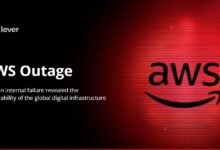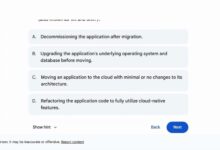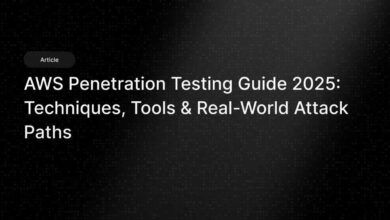AWS Glue: 7 Powerful Insights for Effortless Data Integration
Ever feel like your data is stuck in a maze? AWS Glue might just be the ultimate guide you’ve been waiting for. This fully managed ETL service simplifies how you prepare and load data for analytics—without the headache of infrastructure management. Let’s dive into what makes AWS Glue a game-changer.
What Is AWS Glue and Why It Matters

AWS Glue is a fully managed extract, transform, and load (ETL) service provided by Amazon Web Services. It’s designed to make data integration seamless, especially for analytics workloads. Whether you’re dealing with structured, semi-structured, or unstructured data, AWS Glue automates much of the heavy lifting involved in preparing data for analysis.
Core Components of AWS Glue
The service is built around several key components that work together to streamline data workflows. These include the Data Catalog, ETL engine, Glue Jobs, and Glue Crawlers. Each plays a critical role in discovering, cataloging, and transforming data across various sources.
- Data Catalog: Acts as a persistent metadata store, similar to Apache Hive Metastore.
- Glue Crawlers: Scan data sources and infer schemas, automatically updating the catalog.
- Glue Jobs: Run ETL scripts written in Python or Scala to transform data.
How AWS Glue Simplifies ETL
Traditional ETL processes often require significant manual effort—writing scripts, managing servers, and handling schema changes. AWS Glue eliminates most of these challenges by offering a serverless architecture. You don’t need to provision or manage servers; AWS handles scaling automatically based on workload demands.
“AWS Glue reduces the time to build ETL pipelines from weeks to minutes.” — AWS Official Documentation
AWS Glue Architecture: A Deep Dive
Understanding the architecture of AWS Glue is essential to leveraging its full potential. The service follows a modular design that separates metadata management, job execution, and data discovery, enabling flexibility and scalability.
Data Catalog and Schema Registry
The AWS Glue Data Catalog is a central repository where metadata about your data assets is stored. It supports partitioning, versioning, and tagging of tables. You can access it via AWS Management Console, CLI, or APIs. The Schema Registry, introduced later, helps enforce schema compatibility for streaming and batch data, ensuring consistency across pipelines.
For more details, visit the official AWS Glue documentation.
Glue Crawlers: Automating Metadata Discovery
Glue Crawlers connect to your data stores—like Amazon S3, RDS, Redshift, or JDBC-compatible databases—and scan them to infer schema, data type, and partition structure. Once the scan is complete, they create or update table definitions in the Data Catalog.
- Crawlers support custom classifiers for non-standard formats (e.g., JSON, XML, CSV with headers).
- They can run on a schedule or be triggered by events (e.g., new files in S3).
- Multiple crawlers can target different sources or layers within a data lake.
Glue Jobs and Executors
Glue Jobs are the execution units of your ETL logic. They run on dynamically allocated executors (workers) that scale with the size of your data. You can choose between Python (PySpark) and Scala for writing transformation scripts. AWS Glue also supports Spark UI for monitoring job performance.
Jobs can be triggered manually, scheduled, or invoked via AWS Step Functions or EventBridge.
Setting Up Your First AWS Glue Job
Getting started with AWS Glue involves a few key steps: setting up IAM roles, creating a data source, running a crawler, and authoring a job. Let’s walk through the process step by step.
Step 1: Configure IAM Permissions
Before anything else, ensure your AWS Identity and Access Management (IAM) role has the necessary permissions. AWS Glue requires access to S3 buckets, the Glue service itself, and potentially other services like Lambda or CloudWatch.
- Attach the
AWSGlueServiceRolemanaged policy. - Grant read/write access to your S3 buckets.
- Allow logging to CloudWatch for monitoring.
Step 2: Create a Data Source in S3
Upload sample data (e.g., CSV or JSON files) to an S3 bucket. Organize files using prefixes (folders) for better manageability. For example: s3://my-data-lake/raw/sales/.
AWS Glue works best when data is partitioned logically, such as by date or region.
Step 3: Run a Glue Crawler
In the AWS Glue Console, create a crawler pointing to your S3 bucket. Choose an existing IAM role or create a new one. Set the frequency (on-demand or scheduled), and run the crawler. Once complete, check the Data Catalog to see the inferred table.
You can refine the schema later if needed—for example, correcting data types or adding descriptions.
Step 4: Author and Run a Glue Job
Now, create a new job using the console. Select the source table from the Data Catalog and choose a target location (e.g., another S3 path for processed data). AWS Glue auto-generates a Python script using PySpark. You can customize it—filter rows, rename columns, or join datasets.
After saving, run the job and monitor its progress in the console. Logs are available in CloudWatch.
Advanced Features of AWS Glue
Beyond basic ETL, AWS Glue offers several advanced capabilities that enhance data engineering workflows. These include job bookmarks, development endpoints, Glue Studio, and integration with machine learning.
Job Bookmarks for State Management
Job bookmarks help track the state of ETL jobs, especially for incremental data processing. When enabled, AWS Glue remembers which files have already been processed, preventing duplicates and improving efficiency.
- Useful for processing new files in S3 without reprocessing old ones.
- Can be reset manually if you need to reprocess data.
- Supports both file-level and record-level tracking.
Development Endpoints and Interactive Sessions
For debugging or testing ETL scripts, AWS Glue provides development endpoints. These are provisioned Spark environments where you can connect tools like Jupyter notebooks or PyCharm to interactively develop and test your code.
While they incur hourly costs, they’re invaluable for complex transformations or troubleshooting.
Glue Studio: Visual ETL Design
AWS Glue Studio offers a drag-and-drop interface for building ETL jobs without writing code. You can visually map sources to targets, apply transformations (e.g., filter, join, aggregate), and preview results.
It’s ideal for teams with limited programming experience or for rapid prototyping. Behind the scenes, it generates PySpark code that can be further customized.
AWS Glue vs. Traditional ETL Tools
How does AWS Glue stack up against traditional ETL solutions like Informatica, Talend, or custom Spark clusters? Let’s compare key aspects like cost, scalability, and ease of use.
Serverless vs. Server-Based Architecture
Traditional ETL tools often require dedicated servers or clusters (e.g., Hadoop, Spark on EC2). This means you’re responsible for provisioning, patching, and scaling infrastructure. AWS Glue, being serverless, abstracts all of that away.
- No need to manage clusters or worry about node failures.
- Auto-scales based on data volume and job complexity.
- You pay only for the compute used during job execution (measured in DPU-hours).
Cost Comparison and Pricing Model
AWS Glue pricing is based on Data Processing Units (DPUs). One DPU provides 4 vCPUs and 16 GB of memory. You’re charged per second of DPU usage, with a 10-minute minimum per job.
Compare this to running a persistent EMR cluster, which can cost significantly more even during idle periods. For sporadic or unpredictable workloads, AWS Glue is often more cost-effective.
“With AWS Glue, you eliminate idle resource costs—pay only when your jobs run.”
Integration with AWS Ecosystem
One of AWS Glue’s biggest advantages is its native integration with other AWS services. It works seamlessly with Amazon S3, Redshift, Athena, Lambda, EventBridge, and more. This tight integration reduces complexity and accelerates development.
For example, you can trigger a Glue job whenever a new file lands in S3 using EventBridge rules, then query the output with Athena—no third-party tools needed.
Optimizing AWS Glue Performance
While AWS Glue is powerful out of the box, performance tuning can significantly improve job efficiency and reduce costs. Here are proven strategies to get the most out of your ETL pipelines.
Right-Size Your DPUs
Allocating too many DPUs wastes money; too few cause bottlenecks. Start with the default (2–5 DPUs) and monitor job metrics in CloudWatch. Look at shuffle spill, memory usage, and execution time to adjust DPU count.
- For small jobs (<1 GB), 2 DPUs may suffice.
- Large datasets (>100 GB) may need 10+ DPUs.
- Use job bookmarks and partitioning to minimize data scanned.
Use Partitioning and Pushdown Predicates
Partitioning your data in S3 (e.g., by date or region) allows Glue to read only relevant subsets. Combined with pushdown predicates in your job script, this reduces I/O and speeds up processing.
Example: push_down_predicate = "year='2023' and month='09'" ensures only matching partitions are read.
Enable Job Metrics and Monitoring
AWS Glue integrates with CloudWatch to provide detailed metrics like execution time, DPU usage, and failure rates. Enable job bookmarks and logging to troubleshoot issues quickly.
You can also set up SNS alerts for job failures or long-running jobs.
Real-World Use Cases of AWS Glue
AWS Glue isn’t just theoretical—it’s being used by enterprises worldwide to solve real data challenges. Let’s explore some practical applications.
Data Lake Ingestion and Preparation
Many organizations use AWS Glue to ingest raw data from various sources into a centralized data lake on Amazon S3. Crawlers automatically catalog new data, and Glue jobs clean, enrich, and transform it into a query-ready format.
This enables downstream analytics with Athena, Redshift, or QuickSight.
Migration from On-Premises to Cloud
During cloud migration projects, AWS Glue helps modernize legacy ETL pipelines. Instead of rewriting everything, teams can use Glue to replicate existing workflows in a serverless environment.
For example, a financial institution migrated its nightly batch jobs from an on-premises Informatica setup to AWS Glue, reducing runtime by 40% and cutting operational overhead.
Streaming Data with Glue for Apache Kafka
AWS Glue supports streaming ETL via integration with Amazon MSK (Managed Streaming for Kafka) and Kinesis. You can process real-time data streams, apply transformations, and load results into data warehouses or analytics platforms.
This is ideal for use cases like fraud detection, IoT telemetry, or clickstream analysis.
Common Challenges and How to Solve Them
Despite its advantages, AWS Glue isn’t without challenges. Users often face issues related to performance, cost, and debugging. Here’s how to tackle them.
Handling Large-Scale Data Skew
Data skew—when some partitions contain significantly more data than others—can cause job imbalances and timeouts. To mitigate this:
- Repartition data before transformation.
- Use
coalesce()orrepartition()in PySpark to balance partitions. - Enable dynamic allocation if using Glue 3.0+.
Debugging Failed Glue Jobs
When a job fails, check CloudWatch logs first. Common issues include schema mismatches, permission errors, or memory limits. Use development endpoints for interactive debugging.
Also, validate input paths and ensure the IAM role has all required permissions.
Managing Costs in High-Frequency Jobs
Frequent or long-running jobs can become expensive. To control costs:
- Optimize scripts to reduce execution time.
- Use job bookmarks to avoid reprocessing.
- Consider using Glue Elastic Views for materialized views instead of full ETL jobs.
Future of AWS Glue and Emerging Trends
AWS Glue continues to evolve with new features and integrations. Understanding upcoming trends helps you stay ahead in data engineering.
Integration with Machine Learning
AWS Glue now supports integration with Amazon SageMaker and ML Transforms. You can use machine learning models to clean data—for example, deduplicating customer records or classifying text.
This bridges the gap between data engineering and data science teams.
Support for More Data Formats and Sources
AWS regularly expands Glue’s connectivity. Recent additions include support for Delta Lake, Apache Iceberg, and MongoDB via JDBC. This makes it easier to work with modern data lakehouse architectures.
Check the AWS Glue features page for updates.
Tighter DevOps and CI/CD Integration
Teams are increasingly automating Glue job deployments using CI/CD pipelines. Tools like AWS CodePipeline, CodeBuild, and Terraform allow version-controlled, repeatable deployments of ETL workflows.
This improves reliability and enables collaboration across data teams.
What is AWS Glue used for?
AWS Glue is used for automating ETL (extract, transform, load) processes in the cloud. It helps discover, catalog, clean, and transform data from various sources so it can be used for analytics, machine learning, and reporting.
Is AWS Glue serverless?
Yes, AWS Glue is a fully serverless service. You don’t need to manage servers or clusters. AWS automatically provisions and scales the infrastructure needed to run your ETL jobs.
How much does AWS Glue cost?
AWS Glue pricing is based on DPU (Data Processing Unit) hours. You’re charged per second of DPU usage, with a 10-minute minimum per job. Additional costs apply for the Data Catalog and development endpoints.
Can AWS Glue handle streaming data?
Yes, AWS Glue supports streaming ETL jobs using Apache Kafka (Amazon MSK) and Kinesis. You can process real-time data streams and apply transformations before loading them into targets.
How does AWS Glue compare to AWS Data Pipeline?
AWS Glue is more advanced and developer-friendly than AWS Data Pipeline. While Data Pipeline focuses on orchestration, Glue provides full ETL capabilities with built-in Spark, schema discovery, and code generation.
AWS Glue has redefined how organizations handle data integration in the cloud. From automated schema discovery to serverless ETL jobs and real-time streaming support, it offers a robust, scalable solution for modern data architectures. Whether you’re building a data lake, migrating legacy systems, or enabling real-time analytics, AWS Glue provides the tools to do it efficiently and cost-effectively. As the service continues to evolve with ML integration and enhanced DevOps support, its role in the data ecosystem will only grow stronger.
Recommended for you 👇
Further Reading: