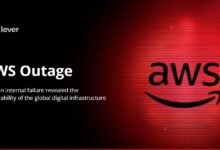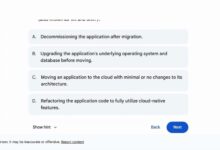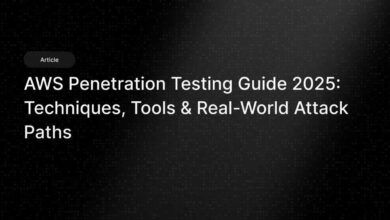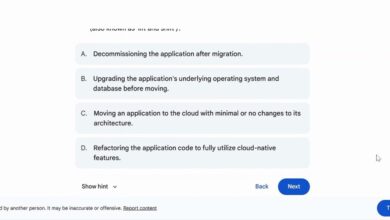AWS Free Tier: 12 Powerful Benefits You Can’t Ignore
Thinking about diving into the cloud without breaking the bank? The AWS Free Tier is your golden ticket to exploring Amazon’s vast ecosystem—risk-free and packed with value.
What Is the AWS Free Tier?

Amazon Web Services (AWS) launched the Free Tier to help developers, startups, and curious minds explore its cloud platform without upfront costs. It’s not a trial; it’s a long-term offer designed to lower the barrier to entry for cloud computing. Whether you’re testing a simple website or building a machine learning model, AWS gives you access to real services with real capabilities—just free.
Types of Free Tier Offers
AWS doesn’t just offer one blanket free plan. Instead, it provides three distinct types of free access, each tailored to different needs and usage patterns. Understanding these helps you maximize your benefits without accidentally racking up charges.
Always Free: Certain services are available at no cost indefinitely.Examples include AWS Lambda (up to 1 million requests per month) and Amazon DynamoDB (25 GB of storage).These are perfect for low-traffic apps or backend functions.12-Month Free: Most popular services fall under this category.You get full access to resources like EC2 instances, S3 storage, and RDS databases for the first year after signing up.
.This is ideal for launching MVPs or learning cloud architecture.Short-Term Trials: Some advanced services offer limited-time free trials (e.g., 30 days).These are often for specialized tools like Amazon Connect or AWS DeepRacer, letting you test premium features before committing.How to Sign Up for AWS Free TierGetting started is straightforward.Visit the official AWS Free Tier page and click “Create a Free Account.” You’ll need a valid email address, credit card (yes, even though it’s free), and basic personal or business information..
The credit card is used for identity verification and to automatically upgrade if you exceed free limits. Don’t worry—AWS won’t charge you unless you explicitly opt out of safeguards or go beyond free usage tiers.
“The AWS Free Tier removes financial risk from experimentation, enabling innovation at scale.” — AWS Official Documentation
Top 12 Services Included in AWS Free Tier
The real power of the AWS Free Tier lies in the breadth and depth of services available. From compute to storage, networking to machine learning, here are 12 of the most impactful services you can use for free.
1. Amazon EC2 (Elastic Compute Cloud)
EC2 is the backbone of AWS compute. Under the 12-month free tier, you get 750 hours per month of t2.micro or t3.micro instances (Linux or Windows). That’s enough to run a small web server continuously for a year.
Use cases include hosting WordPress sites, running development environments, or testing APIs. Just remember: the free instance applies only to specific instance types and regions.
2. Amazon S3 (Simple Storage Service)
S3 offers 5 GB of standard storage for free forever. You also get 20,000 Get requests and 2,000 Put requests monthly under the Always Free plan.
This is great for storing backups, static website assets, or user uploads. While 5 GB isn’t huge, it’s sufficient for learning, prototyping, or small-scale applications.
3. Amazon RDS (Relational Database Service)
RDS simplifies database management. For 12 months, you can run a db.t3.micro instance with MySQL, PostgreSQL, MariaDB, Oracle, or SQL Server for 750 hours/month.
You also get 20 GB of General Purpose (SSD) storage and 20 million I/Os. Perfect for powering apps that need a reliable backend database without managing servers.
4. AWS Lambda
Lambda is serverless computing. You run code without provisioning servers. The Always Free tier includes 1 million free requests per month and 400,000 GB-seconds of compute time.
That’s enough to handle thousands of events—like form submissions, file processing, or chatbot responses—without ever paying a dime.
5. Amazon DynamoDB
A NoSQL database that scales instantly. AWS gives you 25 GB of storage and 25 units of read/write capacity per day—forever.
Ideal for mobile apps, gaming backends, or IoT data storage where low latency and high scalability matter.
6. Amazon CloudFront
A global content delivery network (CDN). Free tier includes 1 TB of data transfer out to the internet and 10 million HTTP/HTTPS requests per month for 12 months.
Speed up your website or app by caching content closer to users worldwide—all without cost during the first year.
7. Amazon Route 53
A DNS web service. The Free Tier includes 1000 free queries per month and one free hosted zone (for domain management).
While not enough for high-traffic sites, it’s perfect for personal projects or learning DNS configuration.
8. Amazon VPC (Virtual Private Cloud)
VPC lets you create isolated networks in the cloud. All VPC features are free to use—no charge for creating subnets, route tables, or security groups.
You only pay when you use other services inside the VPC (like EC2 or RDS). This makes VPC a cost-free foundation for secure architectures.
9. AWS Identity and Access Management (IAM)
IAM is always free. It allows you to manage user access, roles, and permissions securely.
Even though it doesn’t consume resources, it’s critical for maintaining security and compliance—especially as your project grows.
10. Amazon CloudWatch
Monitor your AWS resources and applications. Free tier includes 10 custom metrics, 10 alarms, and 5 GB of log data ingestion per month—forever.
Essential for tracking performance, debugging issues, and setting up alerts without extra cost.
11. Amazon SES (Simple Email Service)
Send transactional emails like password resets or notifications. Free tier allows 62,000 emails per month for the first year.
This is a massive perk for startups or developers building user-facing apps that require email functionality.
12. AWS Fargate (Serverless Containers)
Fargate lets you run containers without managing servers. New users get 750 hours of Fargate compute time per month for 6 months.
Great for deploying Dockerized apps quickly and scaling them based on demand.
How to Maximize Your AWS Free Tier Usage
Just because something is free doesn’t mean you should waste it. Smart usage ensures you get the most value while avoiding surprise bills.
Monitor Your Usage Regularly
AWS provides detailed billing dashboards. Go to the Billing & Cost Management Dashboard to track your usage against free tier limits.
Set up billing alerts using Amazon CloudWatch. For example, trigger an alert when EC2 usage exceeds 700 hours in a month—giving you time to adjust before hitting the cap.
Use Cost-Effective Instance Types
Stick to t2.micro or t3.micro instances for EC2. They’re eligible for the free tier and consume minimal resources. Avoid larger instances unless absolutely necessary.
Also, shut down instances when not in use. Running an EC2 instance 24/7 uses your full 750-hour monthly allowance. If you only need it for testing, turn it off after use.
Leverage Serverless Architecture
Services like AWS Lambda, DynamoDB, and API Gateway are either always free or very low-cost. By designing serverless applications, you reduce operational overhead and stay within free limits longer.
For example, build a REST API using API Gateway (1 million requests free/month) and Lambda (1 million invocations free). Pair it with DynamoDB for data storage. Total cost? $0.
Common Mistakes to Avoid on AWS Free Tier
Many users end up with unexpected charges not because AWS is sneaky, but because they overlook simple settings. Here are the most common pitfalls.
Leaving Instances Running Unnecessarily
One of the biggest mistakes is forgetting to stop EC2 instances after testing. Even if you’re not actively using them, they keep running and consuming your free hours.
Solution: Always terminate or stop instances when done. Use AWS Budgets to set reminders or automate shutdowns with Lambda functions.
Ignoring Region-Specific Limits
Free tier benefits apply per region. If you launch an EC2 instance in us-east-1 and another in eu-west-1, both consume from your 750-hour monthly pool.
Worse, some services aren’t available in all regions. Always check regional availability and stick to one region unless required otherwise.
aws free tier – Aws free tier menjadi aspek penting yang dibahas di sini.
Exceeding Data Transfer Limits
While inbound data transfer is free, outbound isn’t. Sending large files or streaming video can quickly eat through your free 15 GB of data transfer per month.
To avoid this, compress files, use CloudFront caching, or limit public access to large assets.
AWS Free Tier vs. Competitors: How Does It Stack Up?
Other cloud providers offer free tiers, but AWS stands out in scope and longevity. Let’s compare.
Google Cloud Platform (GCP) Free Tier
GCP offers an Always Free tier with compute, storage, and networking, plus a $300 credit for 90 days. While the credit is generous, it expires quickly.
Compared to AWS’s 12-month access to core services, GCP’s short trial period makes it less ideal for long-term projects.
Microsoft Azure Free Tier
Azure provides 12 months of select free services and a $200 credit for 30 days. It also has an Always Free tier with limited access to functions, databases, and storage.
While similar to AWS, Azure’s free services are often more restrictive in capacity. AWS generally offers higher free usage limits (e.g., 750 EC2 hours vs. Azure’s 750 VM hours with lower specs).
Oracle Cloud Free Tier
Oracle offers a surprisingly generous Always Free tier, including two AMD-based VMs and 4 cores of ARM computing. However, its ecosystem is less mature, documentation is sparser, and community support is smaller.
AWS wins on service variety, global reach, and developer tools.
“AWS Free Tier isn’t just a marketing gimmick—it’s a strategic enabler for innovation.” — TechCrunch Analysis
Real-World Use Cases of AWS Free Tier
The AWS Free Tier isn’t just for learning. Real businesses and developers use it to launch products, test ideas, and scale efficiently.
Startup MVP Development
Many startups use the Free Tier to build and launch their minimum viable product (MVP). With EC2, RDS, S3, and CloudFront, you can host a full-stack application for a year at zero cost.
Example: A fintech startup built a budgeting app using React (hosted on S3), Node.js backend (on EC2), and PostgreSQL (on RDS). All within free tier limits.
Personal Portfolio Websites
Developers and designers use AWS to host personal sites. A static site on S3 with CloudFront and Route 53 for custom domains fits perfectly within free usage.
Add a contact form powered by Lambda and SES, and you have a professional, scalable site at no cost.
Educational Projects and Labs
Students and instructors use AWS Free Tier for cloud computing courses. From setting up virtual networks to deploying machine learning models, the platform supports hands-on learning.
Many universities integrate AWS into curricula, giving students real-world experience without institutional spending.
Limitations and Hidden Costs of AWS Free Tier
No free offer is without limits. Understanding the boundaries helps you avoid frustration and unexpected charges.
Service-Specific Restrictions
Not all features of a service are free. For example, while EC2 is free for 750 hours/month, you still pay for Elastic IPs if not attached to a running instance.
Similarly, EBS volumes beyond 30 GB (included in free tier) incur charges. Always read the fine print on the AWS Free Tier terms page.
Regional Pricing Differences
Some regions have slightly different free tier inclusions. For instance, certain advanced instance types may not qualify for free usage in non-US regions.
Always verify eligibility in your chosen region before deployment.
Auto-Scaling and High Availability Risks
If you configure auto-scaling groups or multi-AZ databases, you might inadvertently launch multiple instances—each consuming free tier hours.
For example, a multi-AZ RDS setup uses two database instances. Only one is covered under the free tier; the second incurs charges.
Best Practices for Staying Within AWS Free Tier
Smart habits ensure you stay free and in control.
Use AWS Budgets and Alerts
Set up budgets to monitor spending. Create alerts for when usage reaches 80% of free limits. This proactive approach prevents overages.
Go to AWS Budgets > Create Budget > Choose “Cost Budget” and set thresholds based on your expected usage.
Tag Resources for Accountability
Use tags (e.g., Project: Blog, Environment: Dev) to organize resources. This makes it easier to identify and terminate unused assets.
Tagging also helps in cost allocation reports, especially if you’re managing multiple projects.
Automate Cleanup with AWS Lambda
Write a Lambda function that runs daily to check for untagged or idle resources. For example, terminate EC2 instances that have been running for more than 7 days without tags.
You can also use AWS Systems Manager to automate patching and shutdown schedules.
What happens after the 12-month AWS Free Tier ends?
After 12 months, you’ll continue to have access to Always Free services like Lambda, DynamoDB, and CloudWatch. However, services like EC2, RDS, and S3 will start incurring standard pay-as-you-go charges if you continue using them beyond free limits.
Can I extend the AWS Free Tier beyond 12 months?
No, the 12-month free access cannot be extended. However, AWS occasionally runs promotions for startups or students through programs like AWS Activate, which may offer additional credits.
Does the AWS Free Tier include support?
Yes, but only the Basic support plan, which is free and includes access to documentation, forums, and billing support. Technical support is not included unless you upgrade to a paid plan.
Can I use the AWS Free Tier for commercial projects?
Absolutely. There’s no restriction on using free tier services for commercial purposes, as long as you stay within usage limits. Many startups launch their first products entirely on the free tier.
Will I be charged if I exceed free tier limits?
Yes. AWS operates on a pay-as-you-go model. If you exceed free usage (e.g., run EC2 for 800 hours in a month), you’ll be charged for the extra 50 hours at standard rates. Monitoring and alerts help prevent this.
Wrapping up, the AWS Free Tier is more than just a free pass—it’s a powerful launchpad for innovation, learning, and business growth. With strategic planning, you can build real applications, gain hands-on experience, and scale efficiently without spending a dime. Whether you’re a student, developer, or entrepreneur, AWS gives you the tools to turn ideas into reality. Just stay aware of limits, monitor usage, and leverage automation to stay in control. The cloud is yours to explore—freely.
aws free tier – Aws free tier menjadi aspek penting yang dibahas di sini.
Further Reading: