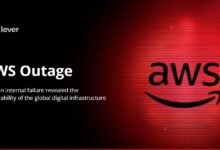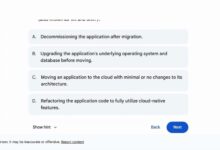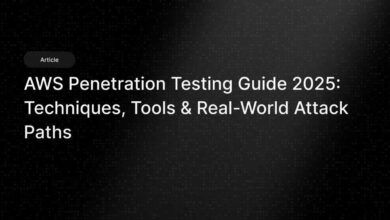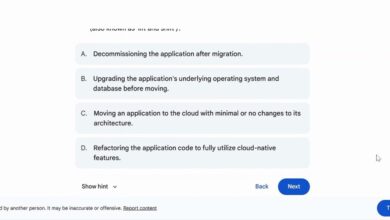AWS Athena: 7 Powerful Insights for Instant Data Analytics
Imagine querying massive datasets in seconds—without managing servers. That’s the magic of AWS Athena. This serverless query service turns your S3 data into instant insights, making big data analytics accessible to everyone.
What Is AWS Athena and How Does It Work?

AWS Athena is a serverless query service that allows you to analyze data directly from files stored in Amazon S3 using standard SQL. No infrastructure to manage, no clusters to spin up—just point, query, and get results. It’s built on Presto, an open-source distributed SQL query engine, and supports a wide range of data formats including CSV, JSON, Parquet, and ORC.
Serverless Architecture Explained
One of the biggest advantages of AWS Athena is its serverless nature. This means AWS handles all the underlying infrastructure—compute, scaling, patching, and availability. You don’t need to provision or manage servers. When you run a query, Athena automatically executes it using a fleet of transient compute resources, scaling up or down based on the complexity and volume of your data.
- No need to set up or maintain clusters.
- Automatic scaling based on query demands.
- You only pay for the queries you run.
This architecture drastically reduces operational overhead and makes Athena ideal for teams without dedicated DevOps or data engineering resources.
Integration with Amazon S3
Athena is deeply integrated with Amazon S3, AWS’s scalable object storage service. Your data remains in S3, and Athena reads it directly at query time. This eliminates the need to load data into a separate database or data warehouse.
For example, if you have logs stored in S3 buckets in JSON format, you can create a table in Athena’s data catalog that maps to those files. Then, run SQL queries like SELECT * FROM logs WHERE status = 'error' to extract insights instantly.
“Athena enables organizations to treat S3 as a data lake and query it like a relational database.” — AWS Official Documentation
This tight coupling with S3 makes Athena a cornerstone of modern data lake architectures.
Key Features That Make AWS Athena a Game-Changer
AWS Athena isn’t just another query tool—it’s packed with features that redefine how teams interact with data. From seamless SQL support to advanced data format optimization, it’s designed for speed, simplicity, and scalability.
Standard SQL Support
Athena supports ANSI SQL, which means analysts and data scientists can use familiar syntax to query data. Whether you’re filtering, joining, aggregating, or using window functions, Athena handles it all. This lowers the learning curve and allows teams to leverage existing SQL skills.
For instance, you can write complex queries involving multiple S3 buckets and different file formats, and Athena will process them as if they were tables in a traditional database.
Check out the official AWS Athena query documentation for detailed syntax examples and best practices.
Support for Multiple Data Formats
Athena supports a wide array of data formats, including:
- CSV
- JSON
- Apache Parquet
- Apache ORC
- Avro
- Ion
- Apache Grok
Among these, columnar formats like Parquet and ORC are especially powerful because they store data by column rather than row, leading to faster query performance and lower costs due to reduced data scanned.
For example, if you only need to query the user_id and timestamp columns from a 100-column dataset, Parquet will only read those two columns, significantly reducing I/O and cost.
Federated Query Capability
Athena isn’t limited to S3 data. With Athena Federated Query, you can run SQL queries across multiple data sources—including relational databases (RDS, MySQL, PostgreSQL), DynamoDB, and even external systems like Salesforce or MongoDB—without moving data.
This is achieved using Lambda functions as connectors. AWS provides pre-built connectors, or you can create custom ones. This feature turns Athena into a unified query layer across your entire data ecosystem.
Learn more about federated queries at the AWS Athena Federated Query page.
Setting Up AWS Athena: A Step-by-Step Guide
Getting started with AWS Athena is straightforward. In just a few minutes, you can be querying your data. Here’s how to set it up from scratch.
Step 1: Enable Athena in Your AWS Account
Log in to the AWS Management Console and navigate to the Athena service. If it’s your first time, you’ll be prompted to set up a query result location in S3. This is where Athena will store the output of your queries (like CSV results).
Create a dedicated S3 bucket (e.g., my-athena-results-us-east-1) and set it as the query result location. You can also enable encryption for added security.
Step 2: Prepare Your Data in S3
Ensure your data is uploaded to an S3 bucket in a structured format. For optimal performance, organize files in a partitioned hierarchy. For example:
s3://my-data-logs/year=2023/month=09/day=15/s3://my-data-logs/year=2023/month=09/day=16/
This allows Athena to use partition pruning—only scanning relevant partitions based on your query filters—reducing cost and improving speed.
Step 3: Create a Table Using the AWS Glue Data Catalog
Athena uses the AWS Glue Data Catalog to store metadata about your data. You can create tables manually in the Athena console or use AWS Glue Crawlers to automatically infer schema from your S3 files.
To create a table manually:
- Open the Athena console.
- Run a
CREATE EXTERNAL TABLEcommand with the schema and location. - Example:
CREATE EXTERNAL TABLE IF NOT EXISTS logs_json (
timestamp STRING,
user_id STRING,
action STRING,
status STRING
)
ROW FORMAT SERDE 'org.openx.data.jsonserde.JsonSerDe'
LOCATION 's3://my-data-logs/';
Once created, you can query the table like any database table.
Performance Optimization Tips for AWS Athena
While Athena is fast by design, performance and cost depend heavily on how you structure your data and write queries. Here are proven strategies to get the most out of AWS Athena.
Use Columnar File Formats (Parquet, ORC)
As mentioned earlier, columnar formats store data by column, which drastically reduces the amount of data scanned during queries. Converting your CSV or JSON files to Parquet can reduce query costs by up to 90%.
You can use AWS Glue ETL jobs, Spark, or even Athena itself (via CREATE TABLE AS SELECT) to convert data formats. For example:
CREATE TABLE logs_parquet
WITH (format = 'Parquet', external_location = 's3://my-data-logs-parquet/')
AS SELECT * FROM logs_json;
This creates a new Parquet-optimized version of your data.
Partition Your Data Strategically
Partitioning organizes your data into folders based on values like date, region, or category. Athena can skip entire partitions during queries, reducing scan volume.
For example, if your query filters by date = '2023-09-15', Athena will only scan files in the corresponding partition folder.
Best practices:
- Don’t over-partition (e.g., by minute or second), as this can create too many small files.
- Use high-cardinality dimensions like date, region, or tenant ID.
- Update partition metadata using
MSCK REPAIR TABLEorALTER TABLE ADD PARTITION.
Compress Your Data
Compressing files in S3 reduces storage costs and the amount of data transferred during queries. Athena supports compressed formats like GZIP, Snappy, and BZIP2.
For example, GZIP-compressed Parquet files offer excellent balance between compression ratio and decompression speed. Just ensure your file format and compression are compatible.
Always test compression impact on query performance—sometimes heavily compressed files can slow down CPU-intensive queries.
Cost Management and Pricing Model of AWS Athena
Athena uses a simple, pay-per-query pricing model. You’re charged based on the amount of data scanned per query, not the compute time or number of queries.
How Athena Pricing Works
As of the latest pricing, AWS charges $5.00 per terabyte (TB) of data scanned. If a query scans 10 GB of data, the cost is:
- 10 GB = 0.01 TB
- 0.01 TB × $5.00 = $0.05 per query
This model incentivizes efficient data layout and query design. Reducing scanned data from 1 TB to 100 GB cuts cost by 90%.
There are no charges for failed queries or data stored in the Glue Data Catalog. You only pay for successful queries that scan data.
Ways to Reduce Athena Costs
Cost optimization is critical in large-scale analytics. Here are actionable strategies:
- Convert to Parquet/ORC: Reduces scan size by up to 90%.
- Partition data: Avoid scanning irrelevant data.
- Use projection: Athena supports partition projection, which auto-discovers partitions without requiring
MSCK REPAIR TABLE. - Filter early: Use
WHEREclauses to limit data upfront. - Avoid SELECT *: Only select required columns.
Additionally, consider using Athena WorkGroups to set query execution controls and enforce cost budgets across teams.
Monitoring and Budgeting with AWS Cost Explorer
To track Athena spending, use AWS Cost Explorer. You can filter by service (Athena) and even by tags (e.g., Project=Analytics) to allocate costs to specific teams or projects.
Set up billing alerts via AWS Budgets to get notified when spending exceeds thresholds. This prevents surprise bills from inefficient queries or accidental full-table scans.
aws athena – Aws athena menjadi aspek penting yang dibahas di sini.
Real-World Use Cases of AWS Athena
Athena isn’t just a theoretical tool—it’s used by companies across industries to solve real business problems. Let’s explore some practical applications.
Log Analysis and Security Monitoring
Many organizations store application, server, and security logs in S3. Athena allows security teams to run ad-hoc queries to detect anomalies, failed login attempts, or suspicious IP addresses.
For example, a query like:
SELECT source_ip, COUNT(*)
FROM cloudtrail_logs
WHERE event_name = 'ConsoleLogin' AND error_code IS NOT NULL
GROUP BY source_ip
ORDER BY COUNT(*) DESC
LIMIT 10;
can quickly identify brute-force attack sources.
This use case is common in SOC (Security Operations Center) environments and compliance audits.
Business Intelligence and Reporting
With integration to tools like Amazon QuickSight, Tableau, and Looker, Athena serves as a backend for BI dashboards. Analysts can build visual reports directly on top of S3 data without ETL pipelines.
For instance, an e-commerce company might store transaction data in S3 and use Athena to power a daily sales dashboard showing revenue by region, product category, and customer segment.
Learn how Airbnb uses Athena for large-scale analytics at AWS’s customer stories page.
Data Lake Querying at Scale
Athena is a core component of AWS data lake architectures. Organizations ingest structured, semi-structured, and unstructured data into S3, then use Athena to query across all of it.
For example, a healthcare provider might store patient records (JSON), medical images (metadata in CSV), and billing data (Parquet) in a single data lake. Athena enables cross-domain queries like:
SELECT p.patient_id, p.name, b.amount
FROM patients p
JOIN billing b ON p.patient_id = b.patient_id
WHERE b.status = 'unpaid';
This unified access layer simplifies compliance, reporting, and research.
Security and Compliance in AWS Athena
Security is paramount when dealing with sensitive data. AWS Athena provides robust mechanisms to ensure data protection and regulatory compliance.
Encryption and Data Protection
Athena supports encryption at rest and in transit. Query results stored in S3 can be encrypted using AWS KMS (Key Management Service) or S3-managed keys (SSE-S3).
You can also enforce encryption on source data in S3 using bucket policies. Athena automatically decrypts data during query execution if proper IAM permissions are in place.
For sensitive environments, enable client-side encryption where data is encrypted before upload to S3.
Access Control with IAM and Lake Formation
AWS Identity and Access Management (IAM) policies control who can run queries, create tables, or access specific databases in Athena.
For fine-grained access (e.g., row-level or column-level security), use AWS Lake Formation. It allows you to define data access policies based on user roles, enabling secure multi-tenant data lakes.
For example, you can restrict finance team members to only see salary-related columns in an HR dataset.
Audit and Logging with AWS CloudTrail
All Athena API calls—like StartQueryExecution or GetQueryResults—are logged in AWS CloudTrail. This provides a full audit trail for compliance purposes (e.g., GDPR, HIPAA, SOC 2).
You can stream CloudTrail logs to S3 and analyze them using Athena itself, creating a self-monitoring loop.
Enable CloudTrail in your account and configure it to log Athena activities for complete visibility.
Advanced Features and Future Trends in AWS Athena
AWS continuously enhances Athena with new capabilities. Staying updated ensures you leverage the full potential of the service.
Athena Engine Version 3 (Based on Apache Spark)
In 2023, AWS introduced Athena Engine Version 3, powered by Apache Spark. This allows you to run data processing jobs using Spark SQL and Python (PySpark) without managing clusters.
Use cases include:
- ETL pipelines
- Machine learning data preparation
- Complex transformations on large datasets
This blurs the line between query engine and data processing platform, making Athena even more versatile.
Explore the Athena engine versions documentation for migration guides and performance benchmarks.
Integration with AWS Glue DataBrew
Data quality is critical. AWS Glue DataBrew is a visual data preparation tool that integrates with Athena. You can profile data, clean anomalies, and apply transformations—all without writing code.
After cleaning, export the transformed data back to S3 and query it with Athena for downstream analytics.
Machine Learning with Athena and SageMaker
While Athena doesn’t train models, it can feed cleaned, aggregated data into Amazon SageMaker for machine learning. For example, use Athena to prepare customer behavior datasets, then train a churn prediction model in SageMaker.
This synergy between analytics and ML accelerates data science workflows.
What is AWS Athena used for?
AWS Athena is used to run SQL queries on data stored in Amazon S3 without managing servers. It’s commonly used for log analysis, business intelligence, data lake querying, and ad-hoc analytics.
Is AWS Athena free to use?
AWS Athena is not free, but it has a pay-per-query pricing model. You pay $5.00 per TB of data scanned. There is a free tier for new AWS accounts, offering 1 TB of data scanned per month for the first 12 months.
How fast is AWS Athena?
Athena is fast for most analytical queries, typically returning results in seconds to minutes. Performance depends on data format, partitioning, and query complexity. Columnar formats like Parquet and proper partitioning can make queries significantly faster.
Can Athena query data outside of S3?
Yes, using Athena Federated Query, you can query data from RDS, DynamoDB, MySQL, PostgreSQL, and even external SaaS applications like Salesforce via Lambda connectors.
Does Athena support SQL?
Yes, Athena supports standard ANSI SQL, making it easy for analysts and developers to write queries using familiar syntax.
In conclusion, AWS Athena is a powerful, serverless query service that democratizes access to data analytics. By eliminating infrastructure management, supporting standard SQL, and integrating seamlessly with S3 and other AWS services, it enables organizations to derive insights from their data lakes quickly and cost-effectively. Whether you’re analyzing logs, building BI dashboards, or preparing data for machine learning, Athena provides a scalable, secure, and efficient solution. As AWS continues to innovate—introducing Spark-based processing and deeper federated capabilities—Athena’s role in the modern data stack will only grow stronger.
aws athena – Aws athena menjadi aspek penting yang dibahas di sini.
Recommended for you 👇
Further Reading: