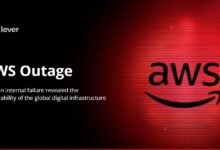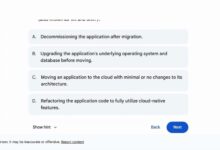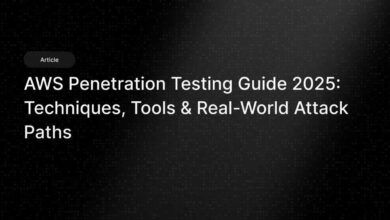AWS Amplify: 7 Powerful Reasons to Supercharge Your App
Building web and mobile apps fast used to be a dream. Now, with AWS Amplify, it’s a reality. This game-changing platform simplifies development, scales effortlessly, and integrates seamlessly with AWS. Let’s dive into why developers are switching.
What Is AWS Amplify and Why It Matters

AWS Amplify is a suite of tools and services developed by Amazon Web Services to help frontend developers build full-stack applications quickly and efficiently. It bridges the gap between client-side code and powerful cloud backends, making it easier than ever to add authentication, APIs, storage, and more without deep backend expertise.
Core Components of AWS Amplify
AWS Amplify isn’t just one tool—it’s a collection of interconnected services designed to streamline development. The three main pillars are the Amplify Framework, Amplify Studio, and Amplify Console.
- Amplify Framework: A library for JavaScript, Flutter, iOS, and Android that enables developers to integrate cloud features into apps using simple commands.
- Amplify Studio: A visual development environment that allows teams to build, preview, and deploy UI components and workflows with low-code tools.
- Amplify Console: A continuous deployment and hosting service for web apps with built-in CI/CD pipelines.
Together, these tools create a cohesive ecosystem that accelerates development from prototype to production.
How AWS Amplify Fits Into Modern Development
In today’s fast-paced tech landscape, developers need to ship features quickly without compromising scalability or security. AWS Amplify meets this demand by abstracting complex cloud configurations into simple, declarative workflows.
For example, adding user authentication to a React app used to require setting up OAuth servers, databases, and security policies. With aws amplify, it’s as simple as running amplify add auth and pushing the changes.
“Amplify lets frontend developers do backend things without becoming backend developers.” — AWS Developer Advocate
This shift empowers small teams and solo developers to build production-grade applications faster than ever before.
Key Features That Make AWS Amplify Stand Out
What truly sets aws amplify apart from other development platforms is its rich feature set, all designed with developer experience in mind. From real-time data to serverless functions, Amplify covers nearly every need of a modern application.
Authentication Made Effortless
User management is one of the most complex parts of app development. AWS Amplify integrates seamlessly with Amazon Cognito, providing secure sign-up, sign-in, multi-factor authentication (MFA), and social logins (Google, Facebook, Apple).
- Supports email, phone number, or username-based login.
- Customizable UI components for login flows.
- Role-based access control (RBAC) for fine-grained permissions.
With just a few commands, you can have a fully secure authentication system up and running. Learn more about Cognito integration in the official AWS documentation.
GraphQL and REST APIs with AppSync and API Gateway
AWS Amplify supports both GraphQL and REST APIs, making it flexible for different use cases. For real-time data and complex queries, Amplify leverages Amazon AppSync, a managed GraphQL service.
- Create APIs with
amplify add api. - Automatically generates queries, mutations, and subscriptions.
- Offline support with local caching and sync when back online.
For traditional REST endpoints, Amplify integrates with Amazon API Gateway and AWS Lambda. This allows developers to create serverless microservices that scale automatically.
Explore API creation in Amplify: Amplify GraphQL Docs.
Storage and File Management with S3
Handling file uploads—like images, videos, or documents—is a common requirement. AWS Amplify simplifies this by integrating directly with Amazon S3.
- Secure file uploads with signed URLs.
- Public, protected, and private access levels.
- Automatic thumbnail generation and image optimization via Lambda functions.
Developers can upload files using simple JavaScript methods like Storage.put(), while Amplify handles permissions, encryption, and bucket policies behind the scenes.
Setting Up AWS Amplify: Step-by-Step Guide
Getting started with aws amplify is straightforward, whether you’re building a new app or enhancing an existing one. The CLI (Command Line Interface) is the heart of the setup process.
Installing the Amplify CLI
The first step is installing the Amplify CLI globally via npm:
npm install -g @aws-amplify/cliAfter installation, configure it with your AWS credentials:
amplify configureThis opens a browser window where you log in to AWS and create an IAM user with the necessary permissions. The CLI stores these credentials locally for future use.
Initializing a New Amplify Project
Navigate to your app’s root directory and run:
amplify initThis command prompts you to enter your project name, environment (e.g., dev, prod), and default editor. It also creates a new AWS CloudFormation stack to manage your backend resources.
Once initialized, you can start adding features like authentication, APIs, and storage using the amplify add command.
Adding and Deploying Backend Services
Let’s say you want to add authentication:
amplify add authFollow the prompts to configure sign-in methods, MFA, and password policies. Then deploy with:
amplify pushThis triggers CloudFormation to provision the necessary AWS resources—Cognito user pools, identity pools, roles, etc.—in your account.
After deployment, the Amplify library automatically updates your app’s configuration file (aws-exports.js) so you can start using the new service immediately.
Amplify Studio: Visual Development for Faster Builds
While the CLI is powerful, not all team members are comfortable with the command line. AWS Amplify Studio addresses this by offering a visual, low-code interface for building full-stack applications.
Designing UI Components Visually
In Amplify Studio, you can drag and drop UI components—like forms, lists, and buttons—onto a canvas. These components are connected to your data models and automatically generate responsive, accessible code.
- Choose from pre-built themes or customize your own.
- Preview changes in real time across devices.
- Export code directly to your frontend project.
This is especially useful for designers and product managers who want to collaborate without writing code.
Managing Data Models Without Writing Schema
Amplify Studio includes a visual data modeling tool that lets you define your application’s data structure using a GUI. You can create entities like User, Post, or Order, set relationships (one-to-many, many-to-many), and define field types—all without touching GraphQL or SQL.
Behind the scenes, Amplify generates a GraphQL schema and provisions an Amazon DynamoDB backend. It also creates resolvers and AppSync APIs, so your frontend can query and mutate data immediately.
“Amplify Studio reduces backend setup time from days to minutes.” — Full-Stack Developer, Tech Startup
Connecting Frontend to Backend in Minutes
Once your data model is ready, Amplify Studio generates a REST or GraphQL endpoint and connects it to your frontend framework (React, Angular, Vue, etc.). You can then bind UI components to data sources with point-and-click simplicity.
This tight integration between design and backend logic accelerates prototyping and reduces miscommunication between teams.
Amplify Console: CI/CD and Hosting Simplified
Deploying and managing web applications can be complex, but AWS Amplify Console makes it painless. It provides automated builds, continuous deployment, and global hosting—all from a single dashboard.
Connecting Your Git Repository
To get started, link your GitHub, Bitbucket, GitLab, or AWS CodeCommit repository to Amplify Console. When you push code to a connected branch (e.g., main or dev), Amplify automatically triggers a build.
- Supports custom build settings via
amplify.yml. - Builds run in isolated containers with caching for speed.
- Real-time logs and error reporting.
Automated CI/CD Pipelines
Amplify Console creates separate environments for each branch, enabling parallel development. For example:
main→ Production (HTTPS, custom domain)staging→ Staging (password-protected)feature/login→ Preview (temporary URL)
Each environment has its own backend (if using amplify env), ensuring isolation and preventing conflicts.
Global Hosting with Edge Caching
Amplify Console hosts your static assets (HTML, CSS, JS) on Amazon CloudFront, AWS’s global content delivery network (CDN). This means your app loads fast for users worldwide.
- Free SSL certificates via AWS Certificate Manager.
- Custom domains with automatic DNS configuration.
- Instant cache invalidation after deploys.
It’s like having Netlify or Vercel, but deeply integrated with AWS services.
Integrating AWS Amplify with Popular Frameworks
One of the biggest strengths of aws amplify is its framework-agnostic design. Whether you’re using React, Vue, Angular, Flutter, or even plain JavaScript, Amplify has you covered.
React and Next.js Integration
For React developers, Amplify provides a dedicated library (@aws-amplify/react) with pre-built UI components like AmplifyAuthenticator, AmplifySignOut, and AmplifyStorage.
import { AmplifyAuthenticator } from '@aws-amplify/ui-react';
function App() {
return (
<AmplifyAuthenticator>
<div>Welcome to my app!</div>
</AmplifyAuthenticator>
);
}For Next.js, Amplify supports both client-side and server-side rendering, with proper environment variable management for SSR compatibility.
Vue and Nuxt.js Setup
Vue developers can use the @aws-amplify/vue package to integrate authentication and storage components. The setup involves importing Amplify and configuring it in the main app file:
import Amplify from 'aws-amplify';
import awsconfig from './aws-exports';
Amplify.configure(awsconfig);Nuxt.js users can leverage Amplify in both universal and SPA modes, with plugins to ensure proper initialization on page load.
Flutter and Mobile App Support
AWS Amplify supports Flutter through the amplify_flutter package, enabling mobile developers to add cloud features to iOS and Android apps.
- Supports authentication, API (GraphQL/REST), storage, and data store.
- Offline-first data synchronization with local SQLite database.
- Push notifications via Amazon Pinpoint.
With Amplify, Flutter apps can achieve full backend functionality without writing native code.
Security and Scalability with AWS Amplify
While speed and ease of use are critical, no platform is complete without strong security and scalability. AWS Amplify inherits the robustness of AWS, ensuring your app is protected and can grow with demand.
Automatic Security Best Practices
When you run amplify add auth or amplify add api, Amplify applies security best practices by default:
- Encryption at rest (using AWS KMS).
- HTTPS enforcement for all endpoints.
- Least-privilege IAM roles for Lambda functions and AppSync resolvers.
- CSRF and XSS protection in generated UI components.
These safeguards help prevent common vulnerabilities without requiring manual configuration.
Scaling to Millions of Users
Because AWS Amplify builds on serverless AWS services—like Lambda, DynamoDB, and S3—it scales automatically. There’s no need to provision servers or manage load balancers.
- Lambda functions handle traffic spikes seamlessly.
- DynamoDB supports millions of requests per second with single-digit millisecond latency.
- S3 scales to exabytes of storage.
This makes aws amplify ideal for startups and enterprises alike—whether you have 100 users or 10 million.
Monitoring and Logging with CloudWatch
Amplify integrates with Amazon CloudWatch for real-time monitoring of your backend services. You can track:
- API latency and error rates.
- Lambda invocation counts and durations.
- User sign-in activity and authentication failures.
Set up alarms to notify you of anomalies, and use CloudWatch Logs Insights to query logs with a SQL-like syntax.
Real-World Use Cases and Success Stories
AWS Amplify isn’t just for prototypes—it’s used in production by companies worldwide. Let’s look at some real-world applications.
Startup MVP Development
Many startups use Amplify to launch their Minimum Viable Product (MVP) in weeks instead of months. One health-tech startup built a patient portal with user authentication, appointment scheduling, and secure document uploads—all using Amplify CLI and Studio.
They went from idea to launch in 6 weeks, saving over $50K in development costs.
Enterprise Internal Tools
Large enterprises use Amplify to build internal dashboards, HR portals, and inventory management systems. One Fortune 500 company replaced legacy SharePoint sites with modern React apps hosted on Amplify Console, improving performance and user satisfaction.
The self-service deployment model allowed non-engineers to update content without IT involvement.
E-Commerce and Content Platforms
Amplify is also ideal for content-heavy sites. A media company used Amplify with Next.js and AppSync to deliver real-time news updates to millions of users. The combination of serverless APIs and CDN hosting ensured low latency and high availability during traffic spikes.
What is AWS Amplify best used for?
AWS Amplify is ideal for full-stack web and mobile applications that require authentication, APIs, storage, and real-time data. It’s especially useful for startups, solo developers, and teams looking to ship quickly without managing infrastructure.
Is AWS Amplify free to use?
AWS Amplify has a generous free tier that includes 1,000 build minutes, 5 GB of hosting storage, and 15 GB of data transfer per month. Beyond that, you pay only for what you use, based on the underlying AWS services (e.g., Lambda, S3, AppSync).
Can I use AWS Amplify with existing AWS resources?
Yes. While Amplify typically provisions new resources, you can also import and manage existing AWS resources like S3 buckets, Cognito user pools, or AppSync APIs using the Amplify CLI’s import commands.
How does AWS Amplify compare to Firebase?
Both Amplify and Firebase offer backend-as-a-service features, but Amplify integrates more deeply with the broader AWS ecosystem. If you’re already using AWS services like Lambda, DynamoDB, or CloudFront, Amplify provides a more cohesive experience. Firebase may be simpler for basic apps, but Amplify offers more flexibility and enterprise-grade scalability.
Does AWS Amplify support serverless functions?
Absolutely. AWS Amplify allows you to create and deploy AWS Lambda functions directly from the CLI. You can trigger these functions from APIs, storage events, or even frontend calls, making it easy to run custom serverless logic.
In conclusion, AWS Amplify is a transformative platform that empowers developers to build, deploy, and scale full-stack applications with unprecedented speed. From its intuitive CLI and visual Studio to seamless CI/CD and global hosting, Amplify removes the friction of cloud development. Whether you’re a solo founder or part of a large team, leveraging aws amplify can dramatically reduce time-to-market while maintaining enterprise-grade security and scalability. The future of app development is here—and it’s powered by AWS Amplify.
Recommended for you 👇
Further Reading: